If you get some of the top WordPress plugins then your site can get to the next level. A plugin is a software application whose main purpose is to give the browser an additional functionality. i.e. the browser gets the ability to display additional content which it wasn’t initially designed to display. Unlike the helper applications, which required a second window for their performance, plugins’ functions are integrated into the main HTML file since they are detected automatically by the browser. For instance, Macromedia Flash Player is a common plugin which is used by most browsers to display animations.
Basically, WordPress is one of the most popular self-hosted blogging tool used by most bloggers in the world today. In fact, a good number of sites on the internet are powered by WordPress. It’s an open source blogging tool and a content management system (CMS) as well. Mainly, it’s based on MySQL, which is a relational database management system and PHP.
A plugin system is WordPress’ most crucial developer feature. In fact, with this feature, its users can easily create their own plugins which helps them to extend its functionality. Since WordPress was introduced in 2003, there’re quite a number of plugins which have been developed to enhance its functionality. Some of the top WordPress plugins include:
Security plugins
While running your blog or any other internet venture, security has always been one of the biggest concern of each and every individual. Some of these plugins includes:
WordPress Backup to Dropbox; it helps its users to back up their information in the Dropbox and therefore chances of losing data while using WordPress is completely eliminated. Always ensure that you install this plugin while using a WordPress powered blog. Remember, losing data is an accident which can only be solved by having proper mechanisms of backing up data.
Better WP security; there’s nothing as risky as running unsecured blog which can be hacked any time. Keeping your blog safe can only be possible if better security measures have been taken through installing Better WP security plugin. It will help you to monitor the strength of your password and the possibility of having either obsolete plugins or software which can expose your blog to higher risks of being hacked.
 Aksimet: At times, you can create a decent blog post only to get spam comments the following day. This can be very frustrating more so with an era where most search engines are trying to penalize blogs and sites with spams. Aksimet is a superlative ant-spam plugin which can effectively keep your blog free from spam comments. It’s one of the best plugin when it comes to this.
Aksimet: At times, you can create a decent blog post only to get spam comments the following day. This can be very frustrating more so with an era where most search engines are trying to penalize blogs and sites with spams. Aksimet is a superlative ant-spam plugin which can effectively keep your blog free from spam comments. It’s one of the best plugin when it comes to this.
Security NINJA; This is a premium plugin which ensures that your blog is protected at all times. It’s one of the best plugins to use if you want your blog to be secure since it has the capability to perform over 31+ security tests. Thus it seals all possible loopholes which hackers may use. It could be one of those plugins to use in 2014 since it also showed a lot of success in 2013.
These are just a few options that one can go for to enhance security while using a WordPress powered blog. Search engine optimization (SEO) has also been an issue of concern in the recent past. For this reason, a number of plugins have also been developed to help bloggers optimize their blogs.
SEO plugins
WordPress SEO by Yoast: Who wouldn’t wish his or her WordPress blog to be on the first page of a search engine? This is one of the best on-page SEO plugins. Basically, this plugin has the ability to search for related keywords/phrases, social integration and page analysis. Another good thing about this plugin is that it also helps to optimize WordPress theme for SEO since it has the ability to set its features.
All in One SEO Pack; it’s yet another SEO plugin for a WordPress blog. It automatically optimizes blogs for search engines and also easier to use. This plug in has very few features which are suitable for newbie bloggers.
SEOPressor; this is another popular premium SEO plugin. Ideally, it’s meant for people who would wish to perfect their SEO efforts. It a superior version of all the other SEO plugins since it takes care of all aspects and SEO professional may need and hence achieving higher rankings effortlessly. It can check keyword density, optimize images and title tags besides the on-page SEO. It’s also a better alternative for anyone who would wish to transform his or her blog in 2014 since it was a handy plugin in 2013.
There are very many plugins which are handy when it comes to the management of WordPress blogs. In fact, from all these plugins, you’ll definitely get one which you can use to tailor the functionality of your bog to meet all your demands. For instance;
Social Media Tabs; linking your blog with the social media will most likely drive quality traffic to the blog. You can only achieve this if you’ve mechanisms to link the blog to social media. With this plugin at your disposal, you can easily link the blog with RSS, Facebook, YouTube and Twitter just to highlight a few. Adding these buttons is much easier. Remember, social media also play an integral in search engine optimization. This is a free plugin.
Pinterest Auto Pin; this is a plugin which is efficacious when it comes driving referral traffic. In fact, with YouTube, LinkedIn and Google+ combined together, the amount of traffic it can drive is far much better than the three. Thus, it should be the very first plugin anyone with a WordPress powered blog must go for before thinking of getting referral traffic from the social network. It is a must have plugin in 2014.
WP Hello Bar; this also another free plugin which has been used extensively to promote blogs due to its reliability. It can capture leads, sell products and promote blog posts just to mention a few. You can easily analyze various clicks and customize it to suit your own specific needs.
There’re very many WordPress plugins. It’s upon the owner of the blog to identify whatever is missing in his or her blog and go for the right plugin. There are free and premium plugins, ensure you make the right decision.
Other Plugins
Exclude Pages: If you don’t want to include some pages in the Nav bar then now you can. This is a great plugin that is very simple to use, all you have to do is check the box for it not to appear in your Nav Bar. Its as simple as that.
Viperbar: You ever see the top bar of the header of a blog or site. Usually it has some promotional text or link to sign up to the email list.
 This is the bar at the top of The Marketing Guy site. It is informs visitors about your our email newsletter and encourages them to sign up.
This is the bar at the top of The Marketing Guy site. It is informs visitors about your our email newsletter and encourages them to sign up.
Outbrain: Outbrain is an amazing plugin that pulls out your related posts and displays them at the end of each post or article. Outbrain automatically places your best content at the footer of your article to guide readers towards other posts they may be interested in. You can also list paid listings on your related posts and get paid for it.
Ad Injection: It can get frustrating if you are trying to implement Adsense in your site but with this plugin it makes it as easy as cake. Just paste your Google Adsense code in and you can get Adsense into your site with ease.
Shareholic: Shareaholic is an awesome plugin that helps your WordPress site get the word across. Your visitors can use the sleek and sexy design of the plugin to share your content. It is a great plugin that allows your users to share your content to all the popular social media accounts like Facebook, Twitter, Google Plus and other social media websites. It also features analytics and statistics.
Jetpack: Jetpack allows you to have all the great and magical features of a WordPress.com site and allows you to use it on you self-hosted WordPress site. You can access to features like enhanced stats, social network commenting system, email subscriptions for your posts and much more.
WooCommerce: One of the best plugins out there. Bought to you by WooThemes, WooCommerce turns your WordPress website into a fully functional e-commerce store. The best thing is it is absolutely free with the exceptions of any additional features at an extra cost.
WP Auctions: Ever wanted to own your own auction site? Now you can, with this neat plugin you can change the whole look and feel of your site to an auction site. WP Auctions also easily integrates with PayPal, so you can start accepting payments straight away.
There are many more WordPress plugins which I have missed out but if I included all the plugins then this article would be going on forever. Plugins can completely change the look and feel of your WordPress website.
I hope this article has been helpful to you and it has come of use to you. If this article helped you then please share it.
Is there any WordPress plugins that you use that I missed out? It would be great to hear from you. Share a comment with us.



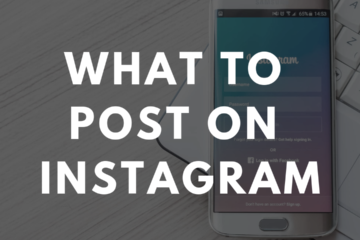

3 Comments
Adnan · April 8, 2014 at 11:31 am
Thanks for the comment. Yes i designed the website myself using WordPress. The theme that this site currently uses is called Indicate.
nike air max bw · April 6, 2014 at 1:16 am
nike air max bw
I absolutely love your website.. Great colors & theme. Did you develop this web site yourself? Please reply back as I’m hoping to create my very own site and would like to find out where you got this from or just what the theme is called. Thanks!|
The Ultimate Guide To Creating An Awesome Blog | The Marketing Guy · April 21, 2014 at 1:12 am
[…] If you would like to check out some more amazing plugins that will completely change your blog, then check this article out. […]
Comments are closed.