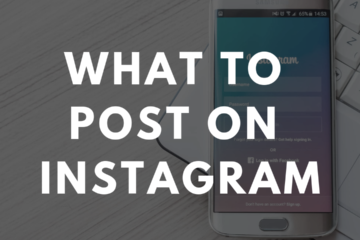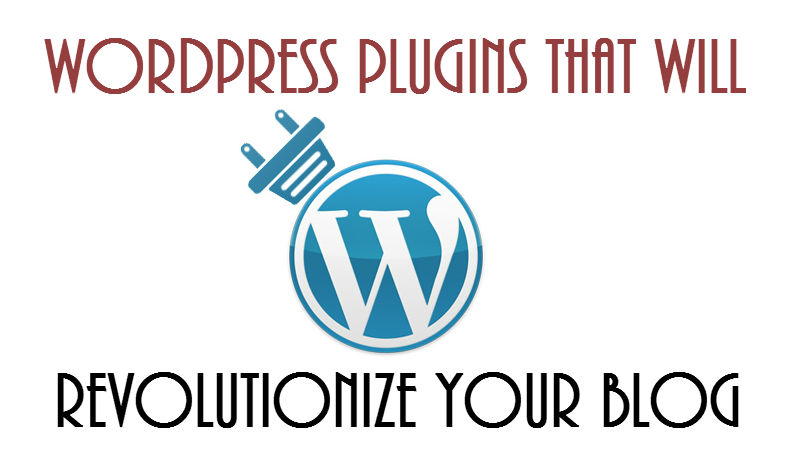In case you never knew, Instagram Stories is the wildly popular feature of Instagram in which you can see your followers 24 hour updates. These last for 24 hours and are in the form of pictures and videos. According to Instagram, 500 million people use Instagram Stories a day.
You can get as creative as you want with them and many people use additional effects, filters and stickers to customize their Stories.
How to Create Stories
To bring up more options for your Instagram Stories it’s easy. Open up Stories by swiping right or tapping the camera icon on the home screen of Instagram. Tap the smiley face icon on the top From there you will see a bunch of different options you can select such as hashtag, product, polls, gif, etc.

You can add all these options to your Stories as well as different filters to spruce up your Stories. To add more reach to your Instagram Stories add a related hashtag to your Stories. This way it will add more exposure and reach to your Stories. Go for one or two related hashtags.
So if we had a golf store for example, if we posted something to do with golf on our Stories, then I could add the hashtag #golfaddict or something like that. Then the we just made could end up on the explore page for Instagram Stories. Anyone looking at that specific hashtag would be able to see it for that hashtag on the explore page.
What to post on Instagram Stories
Behind the scenes
People like seeing the raw behind the scenes stuff at your company. Are you getting orders ready? Why not get take pictures of the things or record a video and post it to your Instagram Story.

Business updates
You can just film yourself updating your followers about your audience. Reached a massive milestone? Tell your followers. Are your products now stocked in a store or another website? Let your followers know. Got new products?
Your followers would love to know about it. Whatever you want to update your followers with, let them know. Not only does it make you appear more approachable and authentic but it’s also personable.

People buy from people and if they see you talk about your brand, people will start to trust you more. Your videos doesn’t have to be long. They can be as short as a few seconds to a couple of minutes
Polls
Polls are a good way to increase engagement and build rapport with your followers. Polls are really easy to participate in for your followers and they are even easier to create.
A good trick you can do with polls is to post a picture of your product and with the poll question just ask ‘Would you buy this?’ or ‘Do you like this?’ and for the voting options add yes or no.
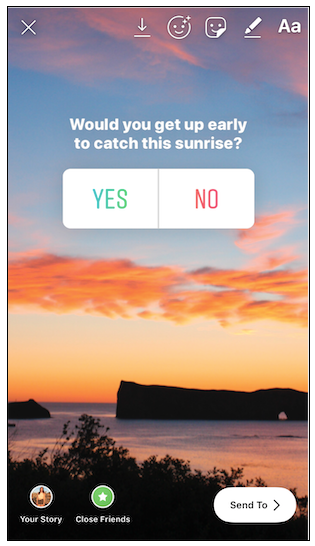
You can even add personality into the questions or make it the same as your brand voice. Then when you get people voting on that Story post message the people that voted yes with a message like
‘Hey (FIRSTNAME), thanks for voting yes on our poll. Here’s a 20% discount to get off (PRODUCT). Thanks ‘
Not only will this increase engagement but it will help your store get sales. Everyone will not take up the offer. But it’s worth it even if a handful of people take you up on the offer.
You can do these with all kinds of products and even if you sell consulting services, physical products, digital products, etc.
Questions
These are fantastic ways to get your audience to engage with you. Ask your audience questions to get them to engage with you. Or you can even get your followers to ask you questions.

You can also use this feature to get feedback from your followers on what they would like to see from you or what new product they want. Not only can you use the questions feature to ask for feedback but you can ask your followers for their opinion on something, use it as a frequently asked questions, or just collect valuable information to improve your business.
Like anything with Instagram, get creative.
Shoppable Products
Using shoppable products in Instagram Stories is a relatively new feature. As the name suggests it allows your Stories to be shoppable.
Followers just have to tap the photo and they can bring up more details about your product and if interested, buy the product from your website.
Live
You can hop on an Instagram Live and it will show up as part of your Stories.
Lives are a good way of boosting engagement and adding a personal touch to your account. This adds more trust between you and your followers.
On your Live you can talk about a certain topic, invite your followers on the Live to have a chat with you, and answer questions from your followers.
Another good thing is many of your followers will be notified when you jump on a Live so this is a good boost for engagement.
Tutorials
If you are knowledgeable about a certain topic you can share your knowledge with your followers with a series of tutorials on your IG Stories.
This could be for example, a tutorial on how to do a golf swing, or how to pick the right golf club, etc.
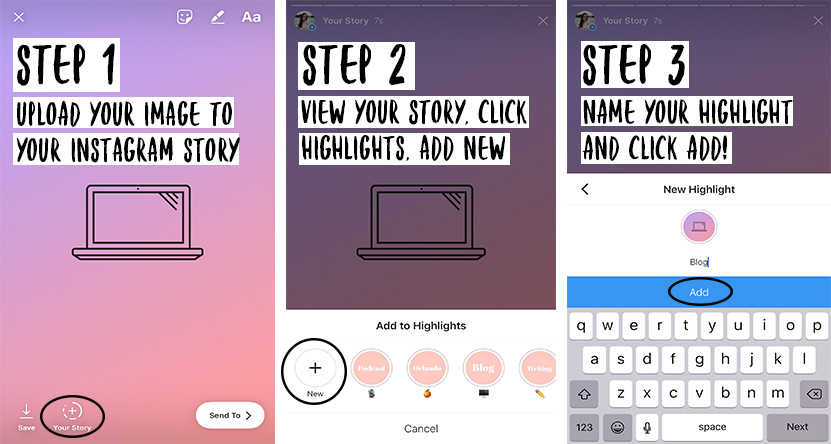
Whatever niche you are in, there is something you can always teach your followers.
Countdown
Do you have an upcoming sale? Or you want to launch a new product? Then this is a great way to build anticipation.
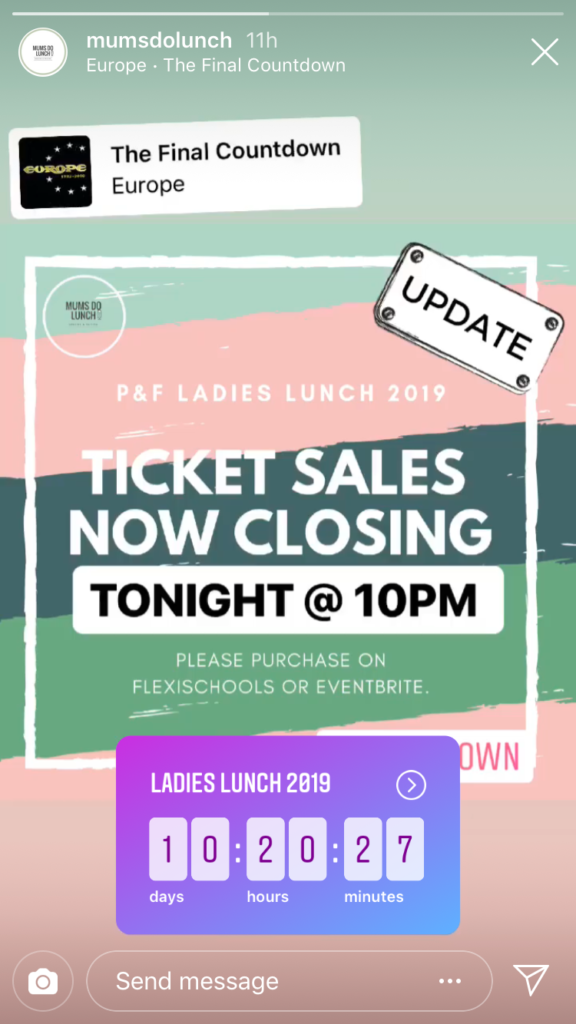
It’s very simple to set this, just choose the countdown timer sticker from the stickers and choose when your event starts (or ends).
Blog Post
If you have a blog, which you should as a blog is a great way to generate traffic, you can use Instagram Stories as part of your blog promotion strategy.
All you need to do is make a simple image promoting the post (size should be 1080px x 1920px) which you can make in Canva. Save the post in your phone’s gallery.
On the Instagram home screen, swipe right to bring up the Instagram Stories screen up and then swipe up. This will bring up your gallery and saved images.
You can then select the image you want to add to your Stories. You can then add the link sticker and add your website URL so your followers can go straight to the blog post from Stories.
Foundr does a fantastic job doing this and send tons of their followers to their blog every time they publish a new blog post.

Every Story you publish should not have a link attached to it as this can be overwhelming. Instead you should try mixing it up, add a link to 1 in 3 Stories you post. So for every 3 you make 1 has a link.
Story Highlights
Story Highlights displays the stories you want in a more prominent position on your profile so you’re followers can easily go to them and view them if they feel the need to.
You can organise the Story Highlights to various categories and name them different names. For example, you could call one New Products, and have the new products you have recently launched in there.
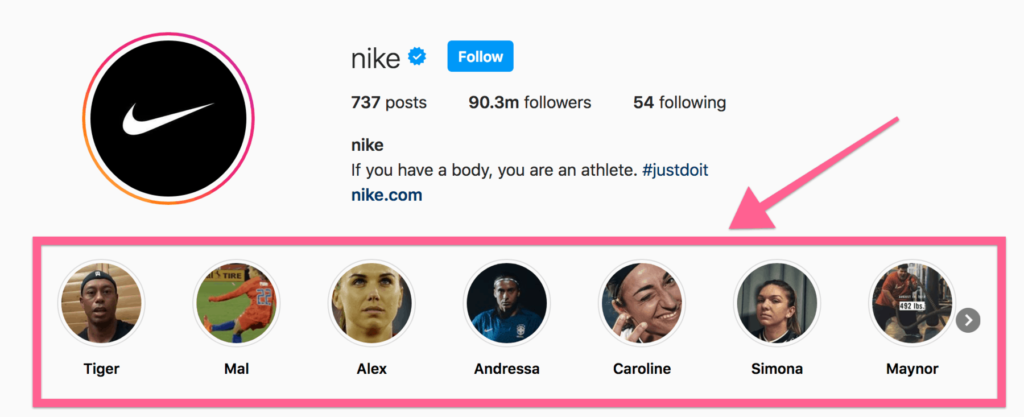
There could be another one called Featured, which you feature all the highlights where celebrities or well known influencers have worn or used your products.
This could add more social proof and credibility to your brand and products. Other things you can add to your highlights are reviews, sales, new arrivals, clearance items and much more.
Sometimes some of your followers may miss some of your Story updates, so this is a good way for them to catch up on what they have missed. Also you can use this to remind or tell your followers about certain things like news about your company or anything else.
How to set up Story Highlights
It’s very simple to set up. All you have to do is:
1. Add to your Instagram Stories like normal. You can do this swiping right or clicking on the plus icon at the top of your Instagram app.
2. If you want to add any pictures or videos you have already added in your Stories then go onto your profile and click on the plus icon under Stories Highlights.
3. Add whatever you want to your Stories Highlights whether that be pre-recorded videos, videos you recorded live, photos or whatever else.
4. You can choose to name that particular highlight. I recommend you choose a suitable name, one that will peak curiosity for your followers. If you leave it blank, as default it will be called Highlights.
These ideas should get your creative juices flowing and help you come up with some good ways to use Instagram Stories and boost your business.
If you are looking for someone to manage your Instagram page then check out our affordable social media management packages.