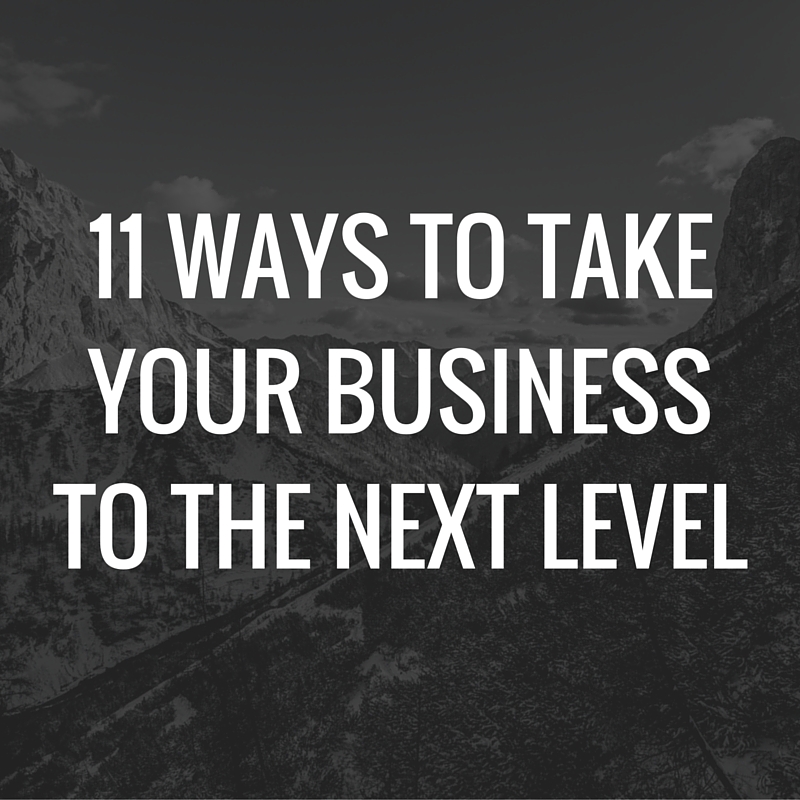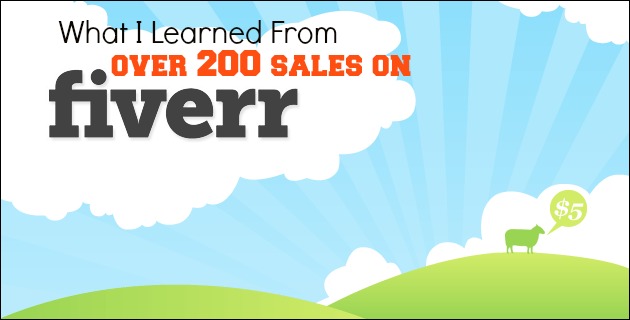People often ask me what kind of tools I use to build and grow my business and how they can take their business to the next level.
Having the right tools can help you to grow your company while also saving you so much time. When I find a new time-saving tool I always think about how much time I could have saved if I had found this tool earlier.
You don’t have to think that because I will be saving you all the time by listing the best time saving tools that will help you grow your business and take your business to the next level.
Most of the tools I have listed in this article are free while some may have free trial. These are some of the tools I use to grow my business.
Tools I Use To Grow My Business
ThingLink
This is an exceptional and revolutionary tool that helps you make your images interactive. You can add text, links, video or audio overlays to any of your photos or images and it is completely interactive.
Users simply hover over the icon on the image to watch a video, listen to audio or go to a link. There is a free plan on Thinglink but it has the Thinglink branding however if you wanted a pro plan prices start from $10/month, which is pretty cheap for what you’re getting.

It’s pretty awesome and some pretty big organisations such as Discovery Communications and CBS Interactive are already using it. Currently we are not using it on The Marketing Guy but in future we may do.
Piktochart
Infographics are an amazing way to tell a story or present some statistics. It is way better than a presentation and readers consume the data much easier.
Sometimes creating your own infographics can be hard but Piktochart makes it easy. With its easy drag and drop interface and colourful graphics and icons, it’s a piece of cake to create infographics. You can also easily adjust the text size and colour in an instant.
People love infographics and they love to share them among their friends and colleagues as well. They are a quick way to share alot of information and make hard to understand information digestible.
I use Piktochart to design beautiful graphs and make information more easier to understand and to break it down for my audience. Infographs can easily go viral and if your infograph does go viral, a good percentage of that traffic will go back to your website. I use this tool to help me grow my business
E.ggtimer
A very handy and convenient countdown timer. When you time yourself to do a certain task you are more likely to get it done. It just gives you an extra boost and allows you to work more efficiently.
You can set your own time and the countdown will begin on e.ggtimer. You can also select the preselected timers.
I use eggTimer to help me to stay on task. It is so helpful and with this tool I use a Pomodoro timer which is 25 minutes of work followed by 5 minutes of a break. This is one of my favorite tools to use and aids me in getting work done. In fact I am using this technique while writing up this article!
Evernote
This is my favourite tool to use for productivity. It helps me keep me on top of my game. I can just write up notes on Evernote and save them straight onto here. I can also use it for a number of other things such as collecting stuff and things from the internet and saving them on Evernote. I can easily organise my notes and all the stuff that is important to me.
Evernote for Android devices, it allows you organise your thoughts and create notes which include audio, pictures, links and text. Evernote also has a number of cool other features. It works on PC, Laptops, Tablets or Smartphones.
It is compatible with all major platforms such as Windows 8, Android and iOS. It syncs effortlessly on all devices. It is free to download and use and is only £4 a month for the premium version.
Evernote is like my best friend when it comes to organising myself. I write any idea I get on Evernote. If I get a business idea, mobile app/game or anything else, I just write it down in this app. I also use Evernote to put in write down my morning ritual so that I don’t forget what to do every morning.
I also use the app to improve my productivity by using in for checklists. I write down whatever I have to do during the day and just tick off whatever I have done. So for example, I might have send email to developer and write an article on my list and just tick it off whenever I have done the certain task.
Canva
Canva is a lifesaver. It is a graphic design tool which allows you to quickly design banners, Facebook/Twitter cover images, artwork, presentation slides and anything else. This tool is so easy and simple to use even my 2 year old nephew could use it.

You can choose from loads of pre-made templates that are free to use. If you want to use a premium template its only $1 which is pretty cheap if you ask me. Canva lets you use any font, colour and style you want.
I use this tool to make featured images, cover photos, social media posts and banners. It is a great tool and allows you to make professional and beautiful images for free. I use Canva to help me grow my business.
Canva also has an iPad app that has full access to its design tools and library of images. It is very simple to use and you can create a beautiful image in minutes. It is also available to download for the Chrome Store.
This is a great tool and helps me to grow my business.
PicMonkey
This is another stunning free online graphic design tool allows you to make professional modifications to your images without the expensive costs. You can easily touch up your images including teeth whitening, red eye reduction, weight loss and much more. The best thing is you do not have to be a professional to do any of this.
You can also easily make Facebook and Twitter cover images using the already set templates. As well as that PicMonkey allows you to easily make photo collages of your images.
PicMonkey is very easy to do and you can perform things like teeth whitening on pictures with the click of a button
Some features do require you to upgrade to the premium plan which includes additional features and PicMonkey being free of advertisements. However most the features are included in the free plan. The paid plan is $4.99 a month or $33 a year.
PicMonkey opens up in your web-browser so there is no need to install any software at all. I highly praise PicMonkey for its simplicity and ease of use and making graphics design available to everyone.
Many professional web designers, bloggers and entrepreneurs.
Rank Cracker
Rank Cracker is created by SEO expert Matthew Woodward from the eponymous named blog matthewwoodward.co.uk. It is great software that helps your SEO out on your website.
This is downloadable software that is available on your computer and what this software does is find out your competitors keywords, backlinks and what they are ranking high for, so then you can steal (or borrow) their keywords and use them for your own website.
Rank Cracker finds out your competitors backlinks so you can see which sites to target
This is downloadable software that is available on your computer and what this software does is find out your competitors keywords, backlinks and what they are ranking high for, so then you can steal (or borrow) their keywords and use them for your own website.
His blog is great reference for SEO. I regularly visit his blog to read his articles. Matt’s blog features many awesome tutorials on improving your SEO, you should check it out!
What Tools Do You Use To Grow Your Business?
Those are some of my favorite tools to use and I use these tools to grow my business. I have a book available on Amazon Kindle called Don’t Work Hard, Work Smart. It features loads of tools, app and resources that are completely free and help you to grow your business and take it to the next level.
If you found this article helpful then share it with your friends!
What tools or apps do you use to grow your business and take it to the next level? Do you use any of the tools that I listed? Please comment in the comment section.